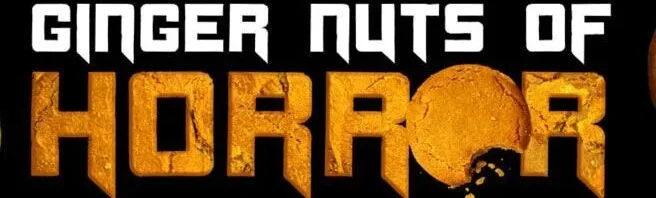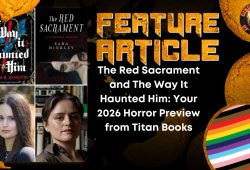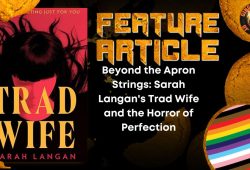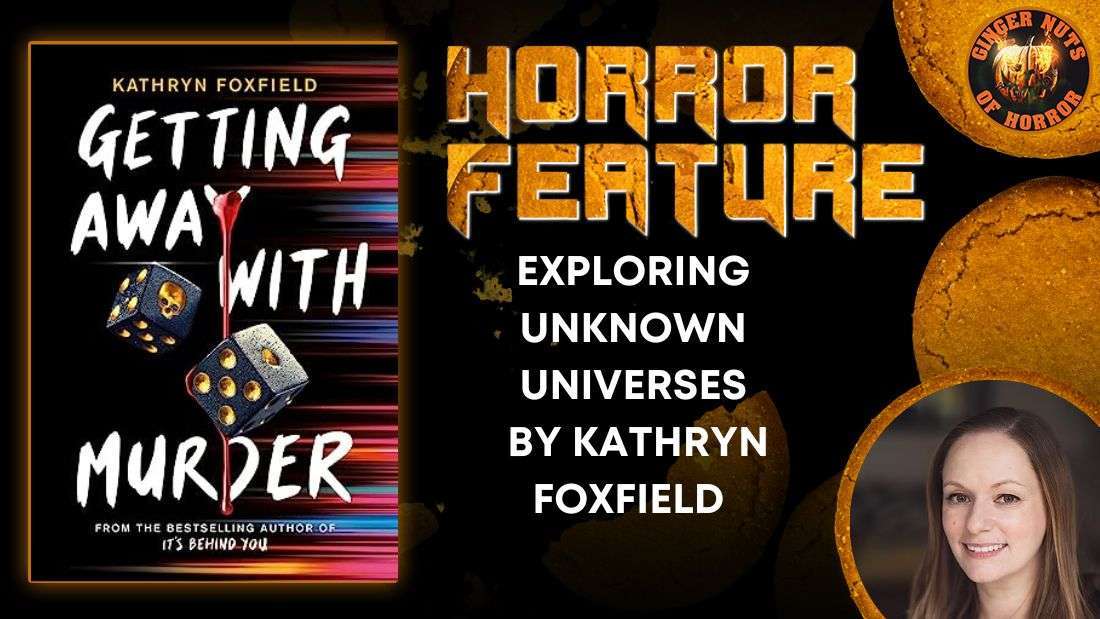Streaming Without Borders: How to Watch Hulu in Any Country
You know what’s really annoying about streaming? When everyone online is freaking out about the new season of The Handmaid’s Tale, and you’re sitting there like, “Yeah, I’d love to watch it too, but Hulu just told me I don’t exist.” Classic. You might be in Lisbon, Mexico City, or Warsaw — ready to pay, ready to binge — but Hulu still slams the door in your face. Ridiculous, right?
Hulu’s got one of the best libraries out there: over 85,000 episodes, tons of exclusives, and shows you won’t find anywhere else. The only catch? It officially works in the U.S. only. But here’s the fun part — getting around that block is actually super easy. In a few minutes, you’ll know exactly how to do it (and yes, it’s totally legal — no pirate hats required).
VPN: The Magic Tool for Unblocking

Before diving into technical details, let’s quickly understand why Hulu doesn’t want to see you if you’re not in America. It’s not because Hulu hates you – it’s about licenses. When a platform buys rights to show “The Bear” or “Only Murders in the Building,” it buys them for a specific territory. In another country, someone else might own those rights.
A VPN (Virtual Private Network) changes your IP address by connecting you to a server in another country. In simple terms: you’re in Madrid, you connect to a VPN server in New York, and Hulu thinks you’re American. Voilà, access granted.
But there’s a catch. Not every VPN will work. Free options usually don’t work because Hulu blocks them quickly, or they’re all already blocked. Plus they’re slow as turtles, so forget about HD quality. You need proper specialized services with plenty of American servers and good speed. There are VPNs created specifically for streaming services.
If you’re, for example, in Mexico and want to watch Hulu in Mexico, ready-made instructions from services have already been created for you. They’ll tell and show you how to set everything up. They provide not just a VPN, but also help with registration.
What should you look for when choosing? Speed of at least 25 Mbps for HD, many servers in the USA (so you have options if one gets blocked), and a no-logs policy (so nobody tracks what you’re watching). Proven options: usa-ip, ExpressVPN, NordVPN, Surfshark. All work with Hulu, all are fast enough.
How to Install VPN on MacBook

Let’s start with MacBooks. Go to your chosen VPN provider’s website, create an account. They usually offer different plans: monthly is more expensive, yearly is cheaper. Buy the one that suits you.
Download the app for macOS. It’ll be in the Downloads section or right on the provider’s website. Open the dmg file, drag the icon to the Applications folder. Launch the app, log in with your credentials.
Now the most important part: select a server in the USA. It’s better to choose East Coast (New York, Washington) or West Coast (Los Angeles, San Francisco) – they’re the fastest. Click Connect, wait a couple of seconds. Done, you’re “in America.” Now open your browser, go to Hulu, and everything works.
If Hulu suddenly says “we know you’re using a VPN,” just choose a different server. Good VPNs have dozens of them.
Setting Up VPN on Android Phone or Tablet
With Android it’s even simpler. Open Google Play Store, type in the name of your VPN (ExpressVPN, NordVPN, whichever you chose). Download the official app.
Open it, log in. The interface is usually super simple: a big Connect button and a list of countries. Select United States, tap Connect. Android will ask permission to create a VPN connection, press OK.
That’s it, the connection is active. Now download the Hulu app from Play Store (if it’s not available there for your country, you can find an apk, but that’s a separate topic). Open it, log in, watch “Dopesick” or whatever your heart desires.
Important note: VPN drains battery a bit. If you’re watching a long movie, better plug into a charger.
Smart TV: A Bit More Complex, But Still Doable
With Smart TV there are two routes. First: if you have Android TV (Sony, Philips, some Samsung models), you can install a VPN app directly on the TV. Go to Google Play Store on the TV, search for your VPN, download it, set it up like on a phone.
Second route (for LG, old Samsung, others): set up VPN on your router. Sounds scary, but it’s not really that complicated. Go to router settings (usually 192.168.1.1 or 192.168.0.1 in browser), look for the VPN section. Enter data from your VPN provider (they give instructions on their website).
After setup, all traffic from all devices in your home goes through VPN. Smart TV, PlayStation, Xbox – everything works through American IP. Downside: the router must support VPN, not all do. Check in the manual or on the manufacturer’s website.
Alternative: connect a laptop to the TV via HDMI and watch that way. Not the most elegant solution, but it always works.
How to Create a Hulu Account: Little Tricks
Okay, VPN is set up, you’re “in America.” Now you need to create an account. Here’s a small snag: Hulu wants an American payment card. Or PayPal registered in the USA. What to do?
Option one: virtual prepaid cards. Services like Privacy.com provide American virtual cards. You register, top up the balance, use it for Hulu. Works in most cases.
Option two: gift cards. Buy a Hulu gift card online (Amazon, MyGiftCardSupply), use it for payment. No need to link a card at all.
We recommend checking out guides specifically for your country for more precise connection instructions. For example, you can look at how to get Hulu in Portugal for detailed instructions. Specialized companies help with setup and connecting the service.
Technical Matters: Speed and Quality
For HD you need a minimum of 8 Mbps, for 4K from 16 Mbps. VPN slows down the connection a bit due to encryption, so add 30-40% on top. If your internet is 50 Mbps, with VPN it’ll be around 35-40, which is enough for 4K.
If it lags, try a different server. Sometimes one is overloaded, another works perfectly. Or check if the VPN supports WireGuard protocol – it’s faster than older options.
Another trick: split tunneling. Some VPNs let you route only Hulu through VPN, and other apps through regular connection. Saves speed, useful if you’re downloading something simultaneously.
To Sum Up: It’s All Simpler Than It Seems
Watching Hulu from Spain, Poland, Germany, Brazil, anywhere is completely doable. You need a VPN ($15-20 per month for a good one), a bit of time for setup (10-15 minutes maximum), and a payment method (virtual card or gift card).
VPN installs on all devices: MacBook in a couple of clicks, Android through Play Store, iPhone through App Store, Smart TV either through an app or through the router. Nothing complicated if you follow instructions.
The main thing is to choose proven VPNs. Free options don’t work stably – they’re either slow or Hulu blocks them. Better to pay and watch peacefully than suffer with lags.